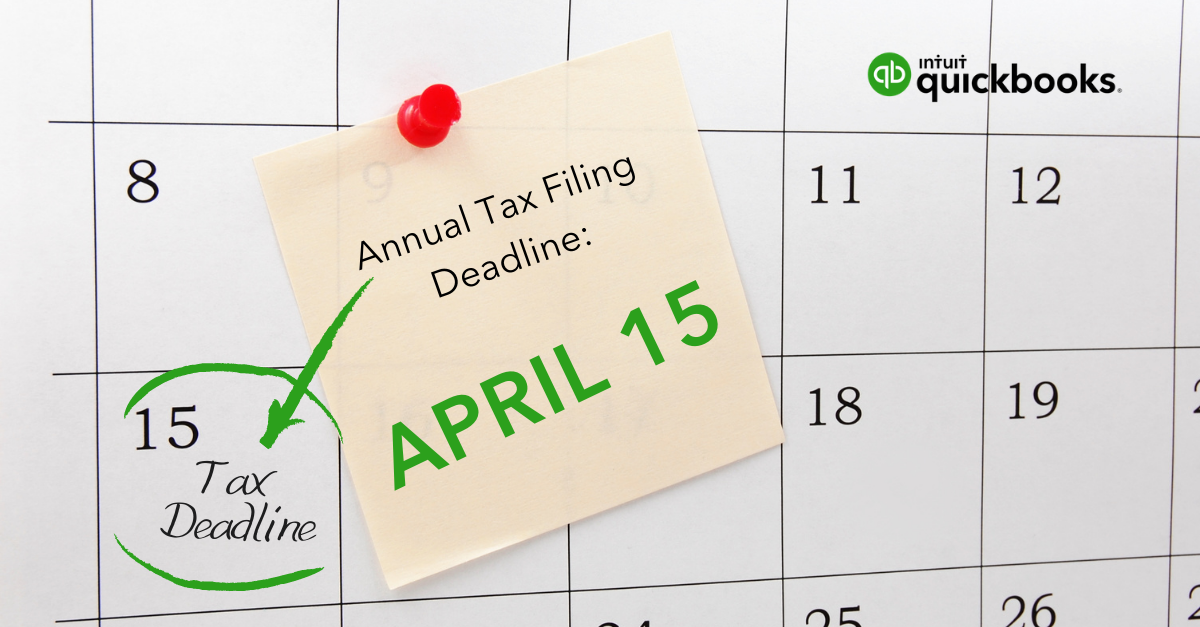Tax season can be a stressful time for small businesses, but with the right tools, it doesn’t have to be. QuickBooks, the leading accounting software, offers a range of features and tools designed to simplify tax preparation and ensure accuracy. In this blog post, we will explore three essential QuickBooks tools that can help small businesses succeed during tax season.
QuickBooks Online
Streamline Bookkeeping and Financial Management QuickBooks Online is a cloud-based accounting software that provides small businesses with a comprehensive set of tools to manage their finances efficiently. During tax season, QuickBooks Online can be a game-changer for small businesses. Here’s how:
a. Automated Expense Tracking: QuickBooks Online allows you to connect your bank accounts and credit cards, automatically importing transactions and categorizing expenses. This feature saves time and ensures that all deductible expenses are captured accurately.
b. Real-Time Financial Reporting: With QuickBooks Online, you can generate real-time financial reports, such as profit and loss statements and balance sheets. These reports provide a clear overview of your business’s financial health, making it easier to identify potential tax deductions and ensure compliance.
c. Seamless Integration with Tax Software: QuickBooks Online seamlessly integrates with popular tax software, such as TurboTax and TaxAct. This integration simplifies the process of transferring financial data to your tax software, reducing the risk of errors and saving valuable time.
QuickBooks Self-Employed
Simplify Tax Preparation for Freelancers and Independent Contractors For freelancers and independent contractors, tax season can be particularly challenging. QuickBooks Self-Employed is a specialized version of QuickBooks designed to meet the unique needs of self-employed individuals. Here’s how it can help during tax season:
a. Automatic Expense Tracking: QuickBooks Self-Employed automatically tracks and categorizes your business expenses, making it easy to separate personal and business expenses. This feature ensures that you don’t miss any deductible expenses, maximizing your tax savings.
b. Mileage Tracking: If you use your vehicle for business purposes, QuickBooks Self-Employed allows you to track your mileage automatically using your smartphone’s GPS. This feature simplifies mileage deductions and ensures accurate reporting.
c. Estimated Tax Calculations: QuickBooks Self-Employed provides estimated tax calculations based on your income and expenses. This feature helps you stay on top of your tax obligations throughout the year, avoiding surprises during tax season.
- QuickBooks Payroll
Simplify Payroll and Ensure Compliance Payroll management can be a complex and time-consuming task, especially during tax season. QuickBooks Payroll offers a range of features to simplify payroll processing and ensure compliance. Here’s how it can benefit your small business:
a. Automated Payroll Processing: QuickBooks Payroll automates the calculation of employee wages, taxes, and deductions. This feature saves time and reduces the risk of errors, ensuring accurate payroll processing.
b. Tax Form Preparation: QuickBooks Payroll automatically generates and fills out tax forms, such as W-2s and 1099s. This feature simplifies the process of filing tax forms for your employees and contractors, ensuring compliance with tax regulations.
c. Direct Deposit: QuickBooks Payroll allows you to pay your employees via direct deposit, eliminating the need for paper checks. This feature not only saves time but also reduces the risk of lost or stolen paychecks.
Conclusion
Tax season doesn’t have to be a daunting task for small businesses. With the right tools, such as QuickBooks Online, QuickBooks Self-Employed, and QuickBooks Payroll, you can streamline your financial management, simplify tax preparation, and ensure compliance. By leveraging these essential QuickBooks tools, small businesses can focus on what they do best while confidently navigating tax season.